As SEOs, we spend a fair bit of time typing website URLs into a whole variety of tools on a daily basis. With our jobs busier than ever it’s important we are as efficient as possible and try to save time wherever we can. Add up the time taken filling out forms and trying to remember the URL of that tool you used a while back and its going add up, right? So, how can we help reduce this overhead? Bookmarklets.
Below is a list of Bookmarklets that I’ve created for some of the common SEO Tools around on the web and some other really useful ones you might want to save in your browser toolbox. Simply add them to your browser and you’ll never have to type that URL in again! 
- Index Status
- Is the URL indexed in Google. - Google Site Search
- Check all the pages Indexed in Google. - Google Cache
- Check the Google cache of the URL you are on. - Rich Snippets Tool
- Test the URL's structured data markup. - Speedtest
- Test Site speed using Google PageSpeed. - Ripples
- View a URLs share trends on Google+ via Google Ripples. - 7 Day Index
- view pages added to the index in the last week. - GA Page Checker
- check page stats in GA (need to be logged into GA!).
Backlink Profile Analysis Tools
- OSE
- View backlink profile at a URL level in Open Site Explorer. - OSE Domain
- View backlink profile of domain in Open Site Explorer. - Majestic URL
- View backlink profile of URL in in Majestic SEO. - Majestic Domain
- View backlink profile of domain in Majestic SEO. - Majestic Backling History
- View backlink history of domain in Majestic - Ahrefs
- View backlink profile of domain in Ahref.
Domain Statistics Tools
- Whois
- check the whois informaion for the domain. - Into DNS
- Check out DNS information for a domain. - Built with
- check what the webserver is running. - SEMRush
- check the domain's profile in SEMRush. - Alexa
- check the domain's profile in Alexa. - SearchMetrics
- check the domain's profile in SearchMetrics. - SpyOnWeb
- check the domain's profile in Spy On The Web. - Domain Neighborhood
- check the what other domains are on a website's server - URIValet
- check Server Headers, Load Times, Object distribution and Link status using URLValet
Other Useful Tools
- HTML Validation
- Validate the HTML of a page using W3C HTML Validator. - Copyscape
- Check on page content duplication. - Wayback Machine
- View a websites historical past via the Internet Archive's wayback machine. - Rexswain
- Review response using Rex Swain's HTTP Viewer. - BrokenLinks
- Find broken links on a webpage using W3C Link Checker tool. - Wirify
- Create a wireframe of the URL you are currently viewing. - Pingomatic! -
Ping URL with Ping-O-Matic for faster indexing.
On-Page Checks
- Disable CSS
- Disable page's Stylesheet (CSS). - Wordcount
- Counts the number of words from a selection user selection. - Show META
- Display the Title, Meta Description and Keywords of a page. - Show Headings
- Outline page's HTML headings. - NoFollow Links
- Highlights NoFollow Links on a page. - External Links
- Lists all external links on a page. - Blocked By Robots.txt
- Is the page blocked in the robots.txt. - Canonical Check
– Display if the canonical URL (if in place) and whether it matches the URL you are currently on.
Social Sharing
Social Tools
- Social Velocity - Check the number of share's a webpage has recieved
- Topsy
- discover social activity around URL using Topsy. - Social Mention
- discover social activity around URL using Social Mention. - BackTweets
- A a domains Back Tweet Profile.
How to install the Book Marklets?
Installing these bookmarks is REALLY easy. All you need to do is to go through the list, find a bookmarklet you like and then follow the instructions below based on the browser you are using:
Firefox Browser - drag the link into your Bookmarks toolbar. If you can’t see your Bookmarks toolbar, simply right click on the grey area in Firefox and select “Bookmarks Toolbar”.
Chrome Browser - drag the link into your Bookmarks toolbar. If you don’t see this press ctrl+shift+B
Internet Explorer - right click the link and add to favorites. Make sure you save it in your favorites bar otherwise you’ll have to use the drop down to get to the link.
Want to add the whole lot? Download this bookmark file and then use the import function to import the bookmarklets into you browser.
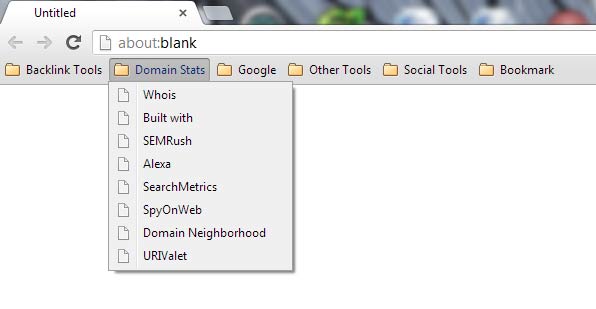
Import all bookmarklets into your browsers bookmarks list
Got a great tool to suggest as a Bookmarklet?
I’ll be adding to this as we go along so if you have any tools that you think would be worth adding to the list just leave a comment below and I’ll try my best to add them!











Thanks Tom, very handy list!
I should try to export my bookmarklets and upload them so you can add them all to your list. I just counted and including the ones of yours that I kept, I now have 80 bookmarklets. I love using them to speed my workflow.
Hi Matt, sounds like you’ve got a fair few tools that aren’t on the list already. Let us know your suggestions.
Hi Tom,
I don’t know where all these originated so I can’t exactly give credit. Some were Rand’s (new for FWE and old for others) and some where probably Dejan’s. Some are randomly on other SEO sites, etc. But I’m swamped with work so I can’t write this up. Here’s the file:
http://www.highonseo.com/seo-bookmarklets/
Feel free to grab as much as you want, Google their origins, whatever floats the boat. I just hope they help someone else.
~Matt
Matt, thanks for sharing! I’ll definitely work these into the list. Thanks mate.
Great list of bookmarklets

Just spotted that the Rexswain one is in their twice
RexSwain is so good I put it in there twice Pat! 😉 Cheers for the heads up.
Hi all, just to let you know that I’ve added a Google Ripples bookmarklet to the list. Hope this is useful. I will update the bookmark file as soon as i get a chance…
Great list i have download the file and tried using all bookmarklets.
Thanks for sharing man
awesome list and easy to use..keep it up with good work….thanks bro…
Cool post Tom, maybe you could add categories relating to keyword research tools and meta character length checks?
Hi Sean,
Thanks for the suggestions! We’ll add them to the list
Chris
Here is one i use to ping with Pingomatic 😉
Very nice to index faster our pages
javascript:location.href=’http://pingomatic.com/ping/?%20title=’+encodeURIComponent(document.title)%20+’&blogurl=’+encodeURIComponent(location.href)%20+’&chk_weblogscom=on&chk_blogs=on&chk_technorati=on&chk_feedburner%20=on&chk_syndic8=on&chk_newsgator=on&chk_myyahoo=on&chk_pubsubco%20m=on&chk_blogdigger=on&chk_blogrolling=on&chk_blogstreet=on&chk_mo%20reover=on&chk_weblogalot=on&chk_icerocket=on&chk_newsisfree=on&chk_%20topicexchange=on&chk_google=on&chk_tailrank=on&chk_bloglines=on&chk%20_aiderss=on&chk_skygrid=on&chk_audioweblogs=on&chk_rubhub=on&chk_%20geourl=on&chk_a2b=on&chk_blogshares=on’
Great list Tom, thanks for putting this together. Another couple you could add: Pingdom Tools for speed and performance tests and Tweet URL in the Social Bookmarks sharing list.
Hi Emma, thanks for your comment and suggestions. I’ll see what i can do when i release the updated list!
Great list Tom, thanks for sharing.
Hi Tom,
Great selection of tools, I’ll be sure to check them out since there are a few that have gone under my radar. If I may I’d like to add my own contribution to the list: seocrawler.co The tool can be utilized to check the health of your competitors’ sites, broken link building and for researching your competitors’ content ideas. I hope you give it a go
Thank you!
Amazing post All are great tools. Thanks for this sharing. Very useful !
All are great tools. Thanks for this sharing. Very useful !
Great list anything that is going to save me time is well worth doing. Thanks for sharing mate
Thanks tom ! as i am newbie these tools help me alot, I bookmark your article !