Remarketing is a great way to make the most of the Google Display Network, perfect for brand awareness and keeping in touch with your target audience. Visitors that are shown remarketing ads do not even need to have come to your site via organic search. You may also have be using other forms of marketing and gaining traffic via your brand and want to remind visitors about special offers. This will help to increase the value of all visitors to your site. You could also just use remarketing to reward loyal customers that already trust your site!
Easy if you know how!
If you are interested in creating your first remarketing campaign you need to firstly make a remarketing list. To do this you need to create a new ‘audience.’ This is found under the ‘shared library‘ section of adwords (see image below).
When you have located the shared library you need to create your first audience. If you are not prompted with the ‘set up remarketing’ tab, you will be shown the default list called ‘main list.’
The ‘audience’ section is where you will return to when you want to create remarketing lists in future. However, you will only need to create the code once.
Google Adwords now works a lot better with your data, allowing you to use data that has been generated on other campaigns such as Video Campaigns, so start to create lists as quickly as possible!
Remarketing Code
If you click the [Tag] on the right hand side of the default audience you will be shown the remarketing code. Copy the code and put this in to ever page of your site.
Adding Your Remarketing Code
Your Remarketing code should look like this…
Create Your First Custom List
The custom list will target all pages that the tag is on so you will need to create a specific list. To create your first list click the ‘new audience’ tab
Choose Which Pages To Target
You then need to decide which pages you wish to target. For example, if you want to deliver ads to people that have visited the shoes section of your site, then include urls relating to shoes. The remarketing code is intelligent enough to pick up keywords within the url, so if you url structure works well then targeting shoes should be easy!. You could also repeat the process for fans of certain brands!
Setting Up The Campaign
To create the new ‘Campaign’ you will need to create a display network only campaign. You will now see the ‘Remarketing’ option.
Create Your Ads
You can then create your ads and include them within the campaign.
Be Intelligent With Remarketing
With Remarketing you could
- Target customers that have made a purchase and recommend setting up a credit account
- Target customers that have left the checkout process at a certain level, offer an helpine?
- Bought a product that may run out/need renewing after 12 month (remind them after 11 months)
- Target existing customers to buy seasonal products. A message to say as a customer do you know you can also buy ‘X’ product from us.
- Encourage customers that visited a specific page, possibly gone to another page to look at price comparison or have not had the time to complete the purchase.
- Let visitors that have shown an interest in your brand know about special offers
Remarketing Most Popular Banners
The most popular remarketing banners are 300 X 250 and 728 X 90. If you would like to speak more about Remarketing or want us to create a set of 9 banners for your brand then get in touch!
Related posts:
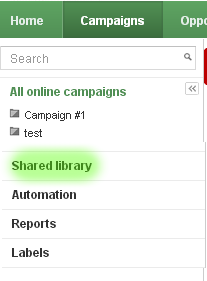
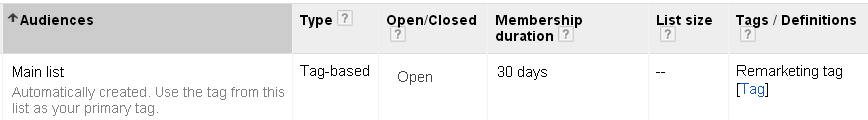
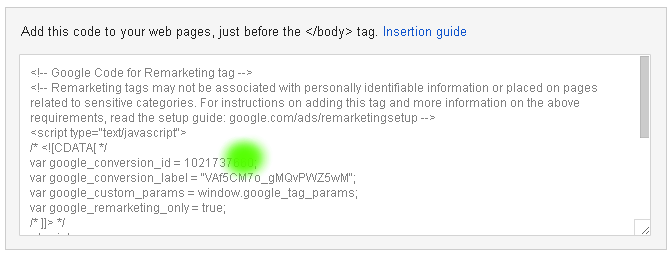
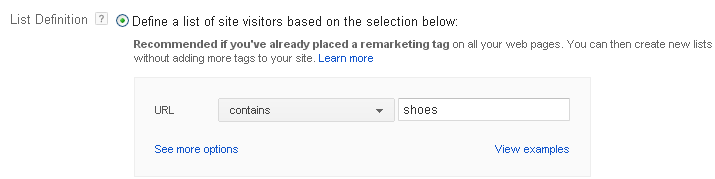












iteresting post on remarketing. for how many days can we track the user and show them ads?
You can track users for as many days as you would like. You may want to consider planning out the approach as you do not want to over use the remarketing. Instead consider targeting people at the right times, insurance (every 12 months) etc. Build the lists first then work with the lists.