Last week I read this great post by Amanda DiSilvestro of HigherVisibility on getting started with Bing Places, providing an excellent in-depth walk-through detailing how to configure a Bing Places (formerly Bing Business Portal) listing for your business. It’s a great post but the problem, as many people pointed out, is that this is currently only available for US based companies.
At present the Bing Places dashboard only allows for the submission of US location, rendering business in all other parts of the world unworthy of a listing within Bing Places.
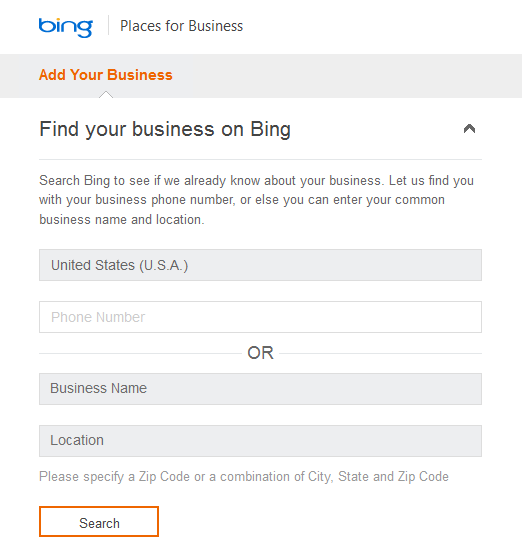
In the past I’ve heard many complaints from clients and people outside of the US justifiably frustrated that they are unable to list their business within Bing Places. Larry W James commented on Amanda’s recent post stating:
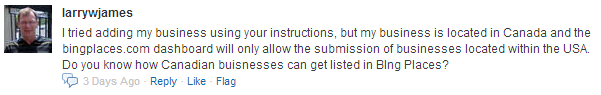
Many people will take the Bing Places dashboard on face value, seemingly unable to submit their non-US based business to Bing Places. Well I’m here to tell you it can be done! And here is the proof…
Introducing HERE PrimePlaces
To claim your Bing Places listing you need to go through a third-party, HERE PrimePlaces formerly known as Nokia Prime Place.
HERE PrimePlaces is a free service which helps small to medium size businesses claim business listings not only within Bing Maps but also on various other Nokia Maps products:
Prime Place enables business owners to add their business listing free of charge to Nokia Maps on web and mobile, share opening hours, website and contact details, and add lots of images to show what their business or service is all about, and why you can’t miss to visit! This provides Nokia customers with lots of unique businesses that can be discovered, wherever you are, and helps you to be a local anywhere.
Unfortunately this is not applicable to all countries but it will allow for listing in Canada, Germany, India and the United Kingdom. So if your business is situated elsewhere in the world, then I’m sorry but this post isn’t for you at the moment.
How to Submit Your Business to HERE PrimePlaces
Submitting your business to HERE PrimePlaces is a relatively simple process and will take no more than 15-20 minutes of your time. There are a couple of prerequisites depending on your preferred method of verification but we will get to that shortly.
If you’ve ever submitted a Google+ Local listing (Google Places, Google Maps or whatever you prefer to refer to it as nowadays) then you’ll soon realise that this process is very similar. Here’s how it’s done.
Step 1 – Add Your Place To The Map
First you’ll need to go to the HERE PrimePlaces dashboard, commencing the process by entering your business name and location.
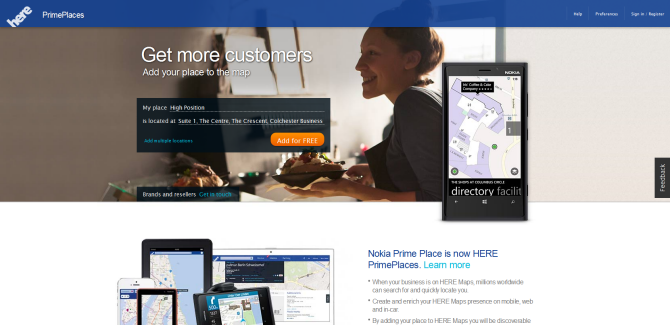
Step 2 – Basic Business Information
Next you’ll be prompted to enter more detailed information about your business. This will include confirmation of the full business address and the category/categories of your type of business. Here you’ll also have the option to confirm your location by repositioning the place marker to indicate the correct location of your business.
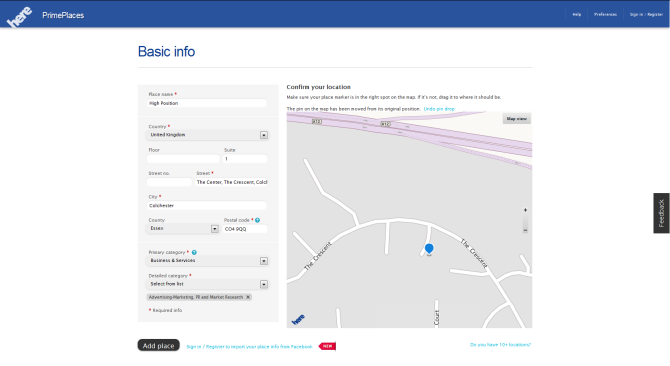
Once you’ve correctly entered your local business information, click the Add Place button.
Step 3 – Sign In or Register a Nokia Account
To continue the process you’ll need to have a Nokia account. If you already have one then great, you’re one step ahead of the game. Otherwise you’ll need to quickly run through the registration process to create an account.
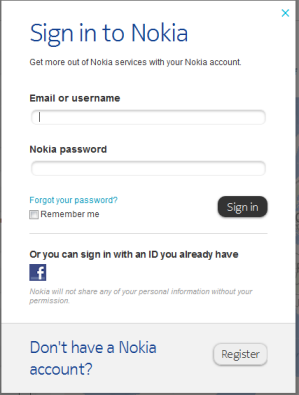
Step 4 – Place Verification
Once you’ve registered your new account or signed into an existing account you’ll be prompted to verify your Place.
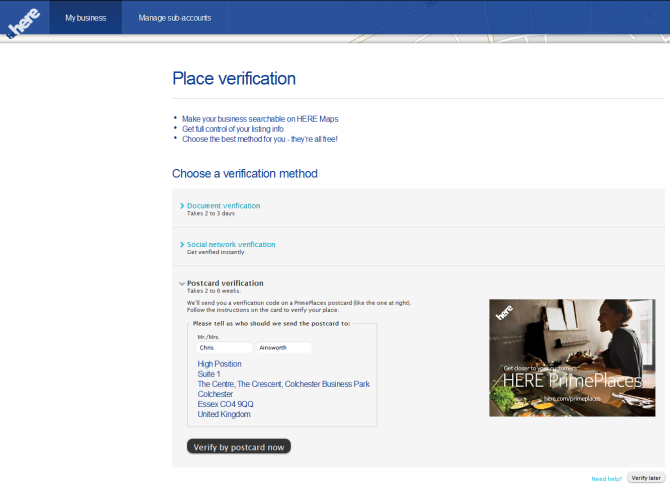
When we verified the High Position business listing several months ago there was only one method of verification, by postcard. Those of you who have verified Google+ Local pages will be all too familiar with this process whereby the provider will issues a unique verification code sent via postcard to your business location which, upon receipt, you will need to enter into the HERE PrimePlaces dashboard to verify your account. This process typically takes 2-6 weeks therefore you could be waiting a while to verify your business via this method.
Luckily, in addition to postcard verification HERE PrimePlaces have recently introduced Document Verification and Social Network Verification as alternative verification methods.
With Document Verification you will need to provide an official business document which clearly states the name of your business and the full address. This process typically takes around 2-3 days to complete the verification.
With Social Media Verification you can verify your Place instantly. The prerequisites are:
If you have a page for your business on Facebook, and at least 30 people ‘Like’ it, click ‘Verify’ to connect with your Facebook account and complete your place verification now.
Obviously you can choose whichever method best suits you and your business. As stated we verified via the postcard option and received this from Bing.
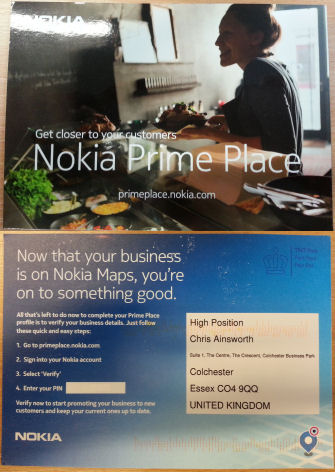
Step 5 – Complete Your Business Listing
Once you have successfully verified your ‘Place’ you should see a ‘Verified’ status next to the corresponding Place within your dashboard.
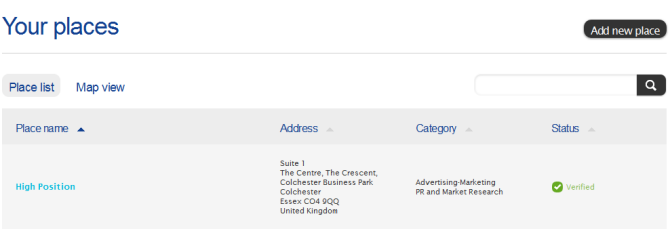
Clicking on the Place name will provide details of the listing with two tabs ‘Overview’ and ‘Business Details’. You’ll now have the opportunity to add further business details such as telephone/fax numbers, a web address, an email address, photos, opening hours and such like to really personalise your listing.
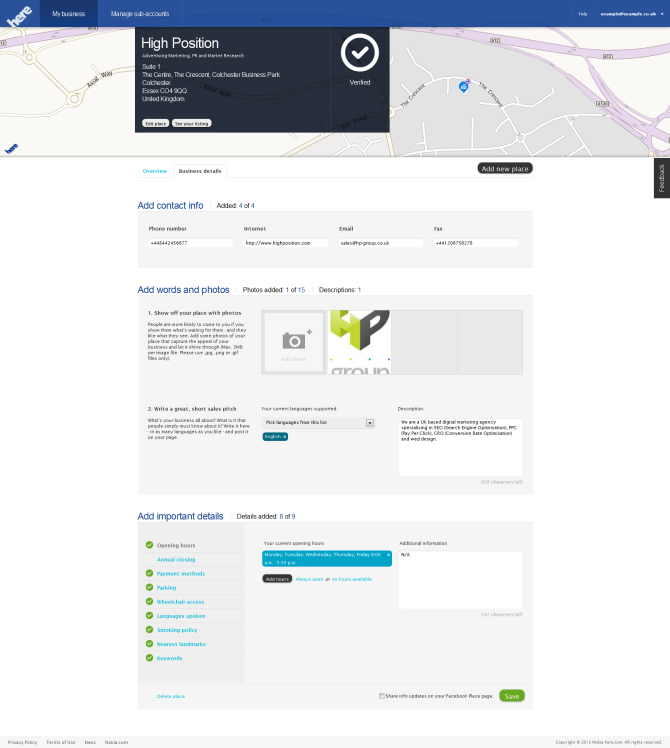
You also have other options such as traffic and usage statistics as well as the ability to link your Place to your business Facebook page.
Mission Complete
That’s it, job done! As you can see it’s a relatively straight-forward process and your listing should now be live. You will have an option within your PrimePlaces dashboard to see your listing on the map via Bing Maps. It may inevitably take a few days before your listing is visible within search results through Bing Maps but keep checking!
Much like Google, HERE PrimePlaces also provide the ability to perform a bulk upload of 10 or more locations through their interface using this XLSX template, helping to simplify the process for businesses with multiple locations.
Nothing Is Perfect
I think it’s fair to say that the HERE PrimePlaces integration with Bing Maps is not perfect. A quick search for High Position Colchester within Bing Maps apparently places us roughly 1000km off the coast of Nigeria, somewhere in the Atlantic Ocean! Needless to say we’re not based in the Atlantic Ocean.
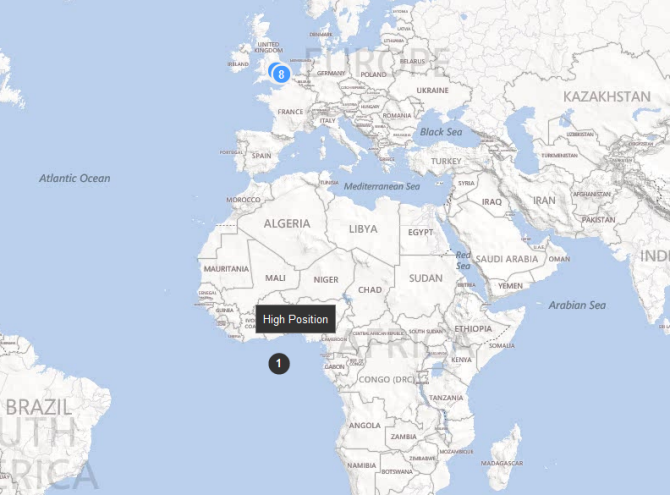
When you click through from this listing to our Bing Maps local listing the marker points to the correct location, but this shows that the platform is not perfect, but hey, if you’re used to Google+ Local then you’re already used to all sorts of obscurities within local listings.
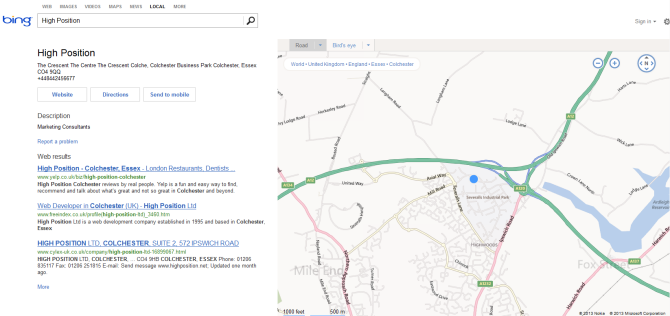











Thanks Chris for passing this on. I can happily say that it works for Singapore addresses too … though am waiting for the verification email to see if we end up in the Indian Ocean or not!
Mark
Hi Mark,
Many thanks for the comment. Great to know that this has been helpful and even better to hear it also works in Singapore too, that’s fantastic!
I hope you don’t end up in the Indian Ocean but you never can tell!
If you wouldn’t mind, let us know when the verification is complete and how easy/difficult you found the process? If you come up against any obstacles or have any thoughts to share I’d be very keen to hear from you
Many thanks,
Chris
Hi Chris,
no sign of my verification email yet, nor the listing on Bing Maps. However, I’m ever the optimist! Will let you know how this unfolds.
Hi Mark. Can you confirm you meant verification email? I am not aware of a verification via email process. Did you mean postcard? The postcards can take a while to arrive so be patient, I’m sure it will come soon!
Today I received an email from HERE, to say the listing had gone live on their site: http://here.com/singapore/singapore/business-services/directasia-com-singapore-702w21z7-7e4f4ef62ad441f3b4f5bb62a6c4f322
No sign of our company on Bing Maps yet though. Still, a good step in the right direction.
Actually, I did this process from home, and am not certain regarding verification email - apologies. I seemed to remember that was the next step. Will check home emails and let you know. A lot of open disclosure on a public forum!
Great to see you’ve managed to make your way though the process Mark! Let us know if/when you see the listing in Bing, hopefully not in the middle of an ocean somewhere!
Chris
Really useful post Chris thanks. Do you know how this dovetails with My 118 Information, which as I have understood for a while also powers local on Bing in the UK?
Hi Gavski,
My118information is new to me therefore I am not 100% sure how the data corresponds. I will have to try it!
Have you used my118information for inclusion in Bing’s local business listings? If so, can you provide any further insight?
Chris
Hi Chris,
Sad that UAE is not listed in this. Any other way?
Hi Jeffrey,
To my knowledge there is no other way to secure a local business listing in Bing other than through the methods described in this post, none of which are applicable to UAE.
If you do manage to find a solution though please let me know!
Chris
Thank you so much. I will give it a try.